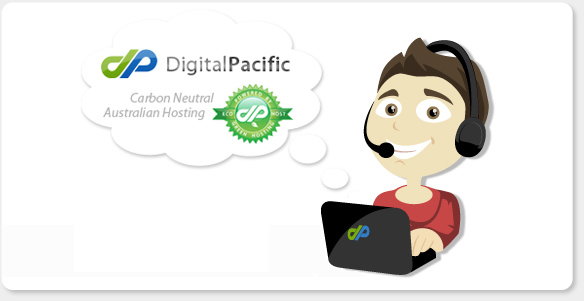
This is the default landing page for
If this is your domain and you are seeing this instead of your website, please call Digital Pacific on 1300 MY HOST (694 678) or visit our contact page .
Digital Pacific Pty Ltd
domain names -
web hosting -
virtual private servers -
dedicated servers